Detailed Product Information - Compliance With The Standing Offer Arrangement
The features and functionality described below comply with the requirements outlined in DETSOA-62919. Oliver v5 is an easy to use library management and learning tool with the flexibility and functionality to position your school library as a central resource hub, facilitate learning outcomes and reduce administrative workload, whatever your school type or size.
Administration and management functions

Complies with DETSOA-62919 Requirements 1, 12, 14, 19, 20, 21, 22
Softlink recognises the importance of simple, intuitive, but comprehensive administrative and management functions that will save library staff time and improve school efficiencies.
Many of the functions within Oliver v5 can be turned on or off as required. In this way, Oliver v5 can cater for the full spectrum of schools and users. It can be a simple and visual product for Primary schools and part-time, non-specialist staff, or as complex as required by large K-12 schools with a team of fully trained library staff.

- Complete management interface - manage user accounts, change passwords, manage access privileges, terminate user sessions and more.
- Reports and overdues - reports in Oliver v5 can be scheduled to run at regular intervals. Alerts, emails and SMS messages can be sent to borrowers, parents/guardians of borrowers, staff members and administration staff.
- Acquisitions - enables you to set up cost centres and budgets as well as track orders.
- Customisation - Oliver v5 can be customised to suit school branding, for example school logo, banner, vision statement and colour scheme. Softlink will help you set up your customised News page as part of your implementation, but it is also something that library staff can easily do with Oliver v5’s Interface Set Up Wizard. It does not require IT assistance.
- Support library policies, for example lending rules, security groups (i.e. age-related content), user roles and privileges.
- Serials - allows easy management of electronic journal and periodical subscriptions, from claims, to circulation lists and orders.
- Stocktake - allows the school to be accountable for resources with regular stocktake processes.
Borrowing and returning functions

Complies with DETSOA-62919 Requirements 3, 11, 16
Softlink recognises the importance of providing schools, staff and students with an intuitive, streamlined circulation desk where no specialised training is required. All Oliver v5 interfaces are easy to use and learn. Use of audio alerts combined with visual pop ups make it engaging and user friendly for the seasoned professional and parent helper alike. You have the option to allow for self checkouts and student/ library monitor based self circulation - if required, too.
- Circulation Desk - easy administration of loans, returns, renewals, booking and reservation management. Messages can be sent to a borrower via email, circulation desk and/or the search interface. Oliver v5 also has self circulation capability.
- Manage borrower information - add/edit/remove borrower information.
- eBook borrowing - provide access to and/or lend eBook resources through the library catalogue in a variety of different formats, for example, ePub or PDF.
Reporting functions

Complies with DETSOA-62919 Requirements 12, 17
Softlink recognises the importance of providing schools and library staff access to important library data and statistics through reporting. A core component of a library’s function within the school is to regularly communicate relevant data such as overdue notices, collection useage, borrower stats, library effectiveness, specific group user reports and progress over time. With Oliver v5 these reports can be scheduled to run automatically or generated as one off reports.
The new Analytical Reporting functionality in Oliver v5 makes it even easier to generate clear, visually appealing reports (including heat grids, tree maps, scatter graphs, sunburst, waterfall etc). Softlink’s Analytical Reporting retrieves, analyses, transforms and reports using your real-time library data. More information about Softlinks Analytical Reporting Functionality is available here.
- As described in Administration and management functions, reports in Oliver v5 can be scheduled to run at regular intervals. Set up your overdue notices at the beginning of the year – and then sit and forget – Oliver v5 does all the work for you.
- Oliver v5 supports a variety of report formats including PDF, Word (or RTF), Excel (or CSV).
Cataloguing functions
Complies with DETSOA-62919 Requirements 8, 9, 15, 23
Softlink recognises the importance of providing school library staff with integrated, easy to use cataloguing functions. With Oliver v5, schools can easily add or import resources to their catalogue, for example using SCIS metadata. Book cover art is imported as well.
- via Z39.50 searching and
- import via MARC or CSV.
- Add catalogue data in a variety of methods including:
- - original cataloguing in both MARC and non-MARC (template driven) interfaces,
- Smart Cataloguing allows you to add new resources and copies using just a barcode scanner
- Search multiple platforms ie: SCIS and Library Services Liberty database using the Z Cataloguing functionality.
- Any changes that you make to your Oliver v5 database, such as adding new resources, changing the look and feel of the home page, adding new staff members, importing SCIS catalogue records etc all occur instantly in real-time, so there is no need to wait for housekeeping to run before you can see the changes/additions.
- Upload custom reports or use the Spine Label Wizard to configure spine labels to your specifications.
- eBook metadata can be automatically or manually imported (e.g. via eBook Provider Web API’s and MARC or CSV records).
Finding and using resources

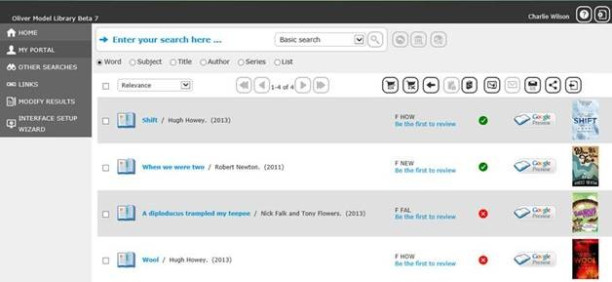
Complies with DETSOA-62919 Requirements 4, 5, 6, 24
Softlink recognises the importance of providing schools, staff and students with streamlined, easy to use search functionality. Resources need to be discoverable. Oliver v5 offers a number of age appropriate, clean and highly visual search options. This means that students and staff can successfully find, access and share resources, encouraging greater use of your library and valuable resources.
- Dedicated junior and middle school interface, Orbit.
- Basic search interface with the ability to search on: word, subject, title, author, series and list searches. Search results can be further modified to expand or tighten the search via a range of filters: collection, genre, subject , reading list etc
- Advanced search option with the ability to search on title, subject, author, publisher, series, type, branch and collection. The advanced search screen can be customised to include extra school-specific search fields as appropriate.
- Federated search with the ability to search 3rd party subscription databases, and online encyclopaedias. Also provides the capability to search other libraries which support Z39.50 searching as well as other search providers such as Google.
- Management interface provides options for both simple and power searching.
- All search interfaces have predictive text capability and a “Did you mean” functionality to help students find what they are looking for despite having misspelt the search term or being unsure of spelling.
- Search results can be set up to display various views and/or fields, for example, cover image, author and brief description.
- Oliver v5 includes a map tool to view the location of the physical resource within the library itself.
- Oliver v5 includes functionality for online reading through a web browser for most standard eBook formats.
- All text in Oliver v5 can be displayed in multiple languages depending on the configured settings for each user. Oliver v5 is Unicode compliant and able to display non-Roman character sets.
Personalisation information

Complies with DETSOA-62919 Requirements 2
Softlink recognises the importance of providing schools with functionality that will enage students and encourage them to research, learn and read more.
Complies with DETSOA-62919 Requirements 7, 10, 13, 18
Softlink recognises the importance of providing schools with a secure, robust software solution that utilises and is supported by the latest technologies and can be accessed from anywhere, at anytime.
- When in Orbit, logged in users can view their complete borrower profile including current loans, loan history, overdues, reservations and bookings. In the new search interface users can also manage their personal interests and view Oliver v5 recommended reading choices.
- Additional functionality and integration designed to personalise the user experience includes peer generated resource reviews and the ability to share resources via email, social media tools and QR codes etc.
Technical functions
- Oliver v5 can be used on any web enabled device, including iPads, tablets and smart phones.
- Entire library catalogues can be imported into Oliver v5 as part of a migration from a previous library system or via MARC or CSV import.
- Oliver v5 integrates with a wide variety of third-party software applications including, but not limited to, email, SMS, Word, Excel and PDF reports. Oliver v5 can also integrate with Web 2.0 tools such as Facebook, Twitter, Delicious and Digg. QR codes are supported and utilised within Oliver.
- Oliver v5 systems data is backed up daily and held offsite on a weekly basis.
 Oliver Library Software
Oliver Library Software LearnPath
LearnPath