The Softlink Asia Pacific Support Team delivers these informative sessions to help school library staff with a range of processes throughout the year.
Webinars last for approximately one hour and do not require participants to install any software. A web link to join the session is provided on registration.
Topics are sometimes term specific. Multiple sessions are usually available for each topic.
Please Note: All listed times are AEST = Australian Eastern Standard Time (Brisbane Time)
If you are unable to attend a session, you can view the recording by logging into the Oliver v5 Community Portal and navigating to Learn > Webinar Recordings. If you don’t have a Portal login please email support@softlinkint.com to request one.
Advanced Searching in Oliver v5
What we’ll cover
Advanced Searching from the Search Interface
- Orbit
- Classic Search
- Search
Advanced Searching from the Management Interface
- Copies
- Resources
- Borrowers
- Loans
Constructing Search Queries
No Available Sessions
Beginner
What we’ll cover
- Basic Oliver v5 functions
- Circulation Lending Rules
- Circulation Desk Alerts
- Overdue Notices
- Z-Cataloguing
- Search
No Available sessions
New Year Procedures
What we’ll cover
Lending Rules setup
- Add closed dates
- Update circulation expiry dates and fixed due dates
Borrower Maintenance
- Add or update Borrowers using a Borrower import
- Increment Scholastic Year and Roll Class (if required)
- Import Borrower photographs
Other optional tasks
- Remove Roll Classes no longer in use
- Print Borrower Barcode lists
- Process long-term overdues
- Weed unwanted items
No Available sessions
Oliver v5 Search
What we’ll cover
- Features available to users who are not logged into Oliver v5.
- Extra functionality available to users that do log into Oliver v5.
- How library staff can control the display of the Search interface.
No Available sessions
Orbit
What we’ll cover
Overview of the Orbit screen
- Information Boxes
- Searching
My Library
Setup Considerations
- Suitability Ages
- Formats
No Available sessions
Overdue Reports
What we’ll cover
Setup and run an Overdue Notice
- Setup an Overdue Notice template
- Schedule a notice to run at regular intervals or run a notice manually
- Select an appropriate Email form or Print report
- Customise the email or report message (if required)
- Restrict the template to target specific Borrowers and / or Resources
- Check if Email notices have run correctly
How to include a Branch logo on a printed Overdue Notice
HTML Emails
No Available sessions
Reporting in Oliver v5
What we’ll cover
- System provided reports
- Creating new custom reports
- Analytical reporting
No Available sessions
Search Other Sources
What we’ll cover
How to use the Search other sources feature of the Oliver v5 Search interface
- How to add and enable Search Sources
- The difference between free and paid sources
- How to add additional Search Source Groups (if required)
- How to edit the Search Source result page layout
How to add Search URLs
No Available sessions
Smart Cataloguing and Enhance
What we’ll cover
- How to setup Smart Cataloguing
- How to catalogue using Smart Cataloguing
No Available sessions
Stocktake
What we’ll cover
How to complete a Stocktake in Oliver v5
- Stocktake prerequisites
- Identifying a section to stocktake
- Basic Stocktake workflow
- Stocktake messages
- Stocktake Summary report
- Searching for copies made missing by the Stocktake
No Available Sessions
Tag Manager
What we’ll cover
Tag maintenance
- Automatic tag allocation and maintenance
- Manual tag allocation and maintenance
- Bulk tagging of Resources
 Oliver Library Software
Oliver Library Software LearnPath
LearnPath