- Your School Type
- Solutions
- Resources
- Blog
- Events
- More
- Contact Us
- Book a Demo
- Get a Quote

Collaborate and exchange content with other users with the cloud-based platform for LearnPath: the LearnPath Hub.
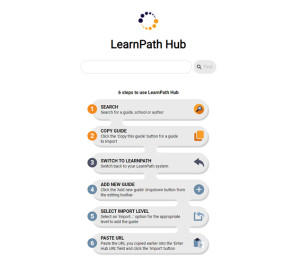
This new and improved content hub was developed to give LearnPath users a place where they can easily share their great original guides with the LearnPath community, as well as a place to find quality content produced by other members of the community.
If your Oliver system has received the 8.051 update, you may have already seen the new link in the LearnPath menu that takes you to the LearnPath Hub.

There you’ll be able to search for guides on the subject or topic that you are looking for. For instance, if you were looking to expand on the science content in LearnPath, instead of starting from scratch, you could go to the LearnPath Hub, search for science, and take a look at the content that has already been produced by the community.
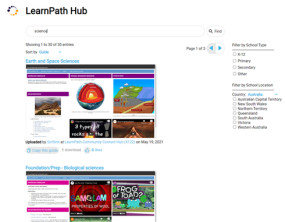
When you find a guide that you like, it’s really easy to grab a copy and import it into your LearnPath for use at your school.
If you copy a guide that you think is good, don’t forget to give it a ‘like’ by clicking the thumbs up button. Liking guides helps other users find quality content, and is a great way to show your appreciation to the guide’s author.
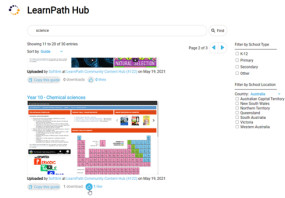
This ability for the community to share the guides they have created with one another has potential to save all LearnPath users huge amounts of time. And more people sharing content leads to a richer variety of curated resources available to all.
To publish your own guides to the LearnPath Hub for the community, you’ll first need to opt in your school. When you first open LearnPath after receiving the update, you should be presented with a prompt with standard Ts and Cs, and an opt in button. Once you’ve opted in, you’ll be able to share any of the great LearnPath guides that you have created with the click of a button.
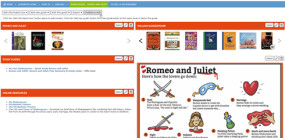
The author’s name and school are displayed below guides that are shared on the Hub. Users can see other guides created by the same author by clicking their name. Sharing guides on the LearnPath Hub is an excellent way to gain recognition within the school library community.
The other big benefit to sharing your guides with the community, is that others can build on them, expand the resources, and republish the changes. The Hub will keep track of and credit the guide’s original author. This collaborative approach can allow everyone to benefit from the combined knowledge and expertise of other LearnPath users, by developing collections of educational resources that have been curated by the school library community.
Have you created an original guide for your school that you’re proud of? Why not share it with the community by publishing it to the LearnPath Hub?
Find out more…