- Your School Type
- Solutions
- Resources
- Blog
- Events
- More
- Contact Us
- Book a Demo
- Get a Quote
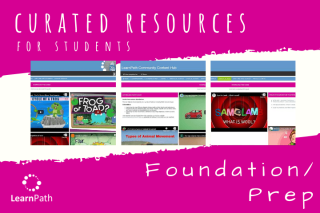
LearnPath comes with over 300 guides, produced by teacher librarians, and populated with curated resources that support the Australian curriculum.
These guides are freely available to all LearnPath users, to download, add to their system, build on, and customise.
In this blog, we explore what’s available for Foundation/Prep students. All of these guides are populated with a range of resources, including engaging videos, activities, articles, websites, and teacher resources.
On the Foundation/Prep home page, students are greeted by two age-appropriate fairy tale animations. Students will want to watch these attention-grabbing clips again and again, as they’re introduced to the concepts of storytelling, actions and consequences, resiliency, and developing their imagination.
Students can view these videos independently or teachers can log onto LearnPath to use the clips as part of their lessons.
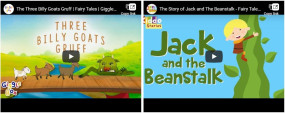
In Digital Technologies, children or teachers can choose from various activities and videos created to assist with the development of critical thinking, identification, basic coding, computer skills, and more.
In the “match the animal” puzzle, students match animals to their names, identify traits and assign the number of legs of the animal. Not only are students practising reading, numbers, and naming/identification skills but they are also introduced to, and practise, basic computer skills such as drag and drop and selecting from a dropdown list.
In “bird”, students aim to direct the bird to the worm and then the nest, learning angles with the assistance of an interactive clock face, a fantastic visual way to learn this skill. There is also a maze navigation activity, teaching directional movement and distance.
In these activities incorrect answers will be highlighted, and students can modify their answers until they are correct. The drag and drop, and dropdown list components are a feature throughout the activities, to assist with learning and provide continuity for the students.
There are many more activities available, we’ve tested them, your students will love them (and you probably will too)!

In this guide, students can learn to identify and understand living things.
Some of the fantastic videos available include: “Frog or toad?”, “Where does bread come from?”, “Where does honey come from?” and “What makes a kookaburra laugh?”
What are things made of? A range of resources are available on a number of materials. These resources aim to help students to identify observable properties, for example, ‘my desk is made of wood and is smooth, the window is made of glass and is clear.’
“What is wool?” is sure to be a favourite with preppies.
Earth and Space sciences look at the daily and seasonal changes in our environment that affect everyday life.
“How can you tell when rain is on the way?” This question is answered in another engaging and informative video.
Other popular resources include “Farming bees” and a video exploring the six seasons in Indigenous culture.
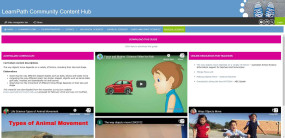
In this guide, multiple resources explore the way objects move, and observe how the movement of different living things depends on their size and shape. “Types of animal movement” will have your students glued to the screen.
To add these guides to your LearnPath system, find the relevant guide(s) in the LearnPath Community Content Hub then select download guide.
If you’re not sure how to access and add guides to your system, please contact support@softlinkint.com.
If you are not a LearnPath user and would like to know more about LearnPath and the LCCH (and discover more guides like this!) visit the resources below.
• To learn more about the content hub, watch the LearnPath Community Content Hub demo video (3:35)
• For an overview of all the content available in LearnPath read Curriculum-based curated resources for Australian schools
• Read Softlink Solutions to support online learning part 2 to find out how LearnPath can support online learning and research, provide opportunities for collaboration, and support the curriculum.
To speak to one of our Educational Consultants about implementing LearnPath at your school, contact sales@softlinkint.com