- Your School Type
- Solutions
- Resources
- Blog
- Events
- More
- Contact Us
- Book a Demo
- Get a Quote

The Oliver v5 Community Portal has been developed with two main goals in mind; to foster a sense of community and collaboration, and to provide support and resources.
In this blog post, we will showcase the community aspect of the portal.
With the portal, users have a space to join Discussion Groups that connect you with Oliver v5 users in your local area or on the other side of the world. The aim of Discussion Groups is to encourage a sense of community among our Oliver v5 users.
It also means a rich variety of perspectives and opportunities for professional development through discussion and sharing of ideas.
There are city/region based Discussion Groups for discussing topics relevant to your local area or organising to meet for a local User Group. If you are interested in organising a local User Group you can read the article ‘How to organise a Local User Group’ to get you started. If you would like to join a local online User Group in the portal, but can’t find one for your area, send us an email and we can set that up for you.

There are also Discussion Groups for various topics of interest, such as book reviews, popular reading for boys, and popular reading for girls.
One of the most popular Discussion Groups, Library Displays, sees users come together to inspire and share their creativity and hard work through photos and discussion.
Sue from Loreto College (Brisbane, Australia) previously shared photos of their display ‘Celebrating World Bee Day’.
Sue said
If you like to stay on top of upcoming Oliver updates, the Oliver v5 Updates Notification Group is for you. Signing up to this group registers you for an alert message a few days prior to an Oliver update being made available.

The Library Professional Development Discussion Group is available for users to share helpful resources with their fellow industry professionals.
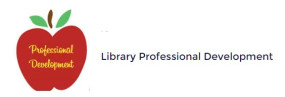
Users can visit the Engaging students & the school community Discussion Group to brainstorm approaches in increasing engagement.

With ideas from promoting student achievements to student surveys and redesign of student spaces, this group has proven to be a popular forum.
Library staff from St John’s College, Lismore shared their ‘Woodlawn in the World’ display.
Joining a Discussion Group is easy. Just follow these steps:
1. Make sure you are a member of the Oliver v5 Community Portal. If you are not a member, send us an email and we will help you get set up.
2. Login to the Oliver v5 Community Portal and go to the Groups tab. Browse through the list of Discussion Groups and select the Group/s that you would like to join. Click on the Join Group button.
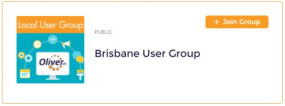
Can’t find a Group for the topic you want to discuss? Click Here to email our team and suggest a new Group.
You can post a question to the entire Discussion Group by typing into the ‘Share an update’ box and clicking on the Share button:
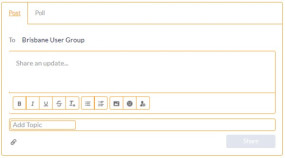
Or you can send a private message to any member of the Group by clicking on their name and then clicking on Message. You can also follow individual members if you would like to be kept up-to-date on what they have to say.
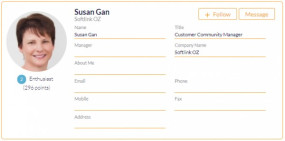
In the Discussion Group, you can create a poll with multiple-choice responses to easily collect preferences from the other members of the Group. This would be ideal for deciding on preferred days and dates for meeting together for a local User Group, for instance.
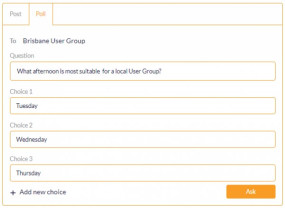
You can also control how often you receive updates from the various Discussion Groups you have joined. For example, you can receive a daily digest from your favourite groups and a weekly digest from other groups. And of course, you can change your preferences at any time.
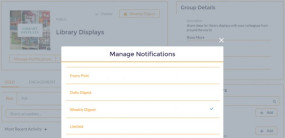
To encourage community engagement, members are rewarded with points for being active in the community. There are many ways you can receive points: writing posts, answering questions, liking a post or having your answer marked as “best” are just a few.
All community members start as a Participant and can work their way up through the different levels shown in the table below. Softlink rewards community members for achieving Master, Guru and Grand Master status.
Information around the point system can be easily accessed on the Community Leaderboard tab of the portal.
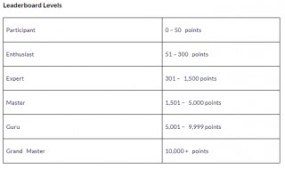
Users should venture to the Community Questions tab for any of their more technical queries. Here you can submit a question or filter results in variety of ways and even show unanswered questions you might be able to help with.
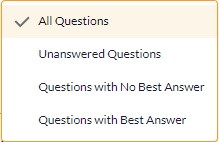
Users can vote for the best answer to ensure the most accurate response is seen first.
As one Oliver user in the 2020 Softlink COVID-19 Survey shared:
If you are an Oliver v5 user and have yet to register for the portal, email our support team to get started.
Alice and Oliver v3 users can access their own dedicated Support Portals, where a number of helpful support and training resources are available. Contact your local support team if you would like to find out more.